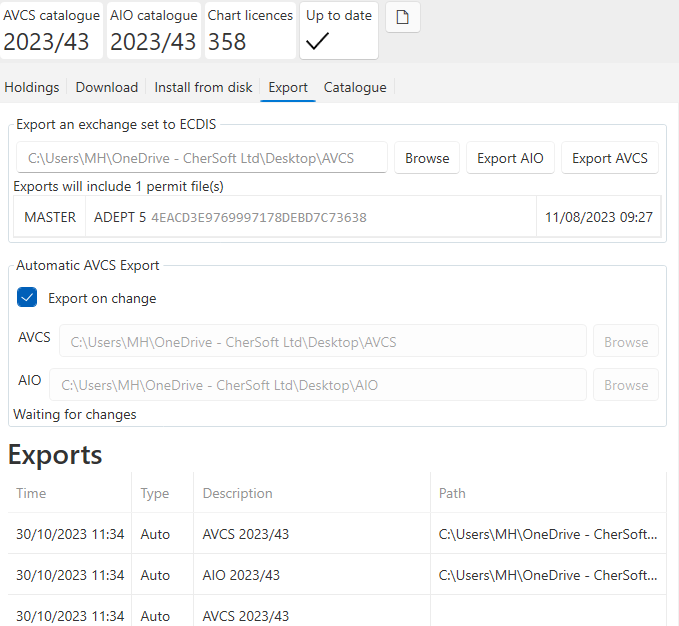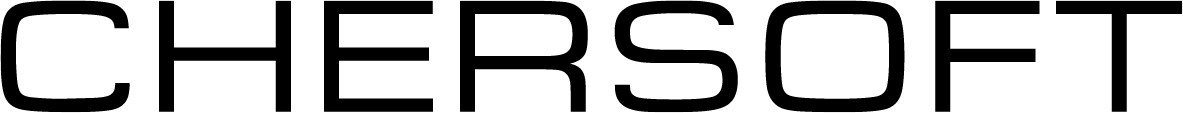Introduction
Automatic export is an extension to the chart export function that allows a file-system location to be kept synchronised with the latest ENC data updates from WENDIS Viewer.
Rather than export being triggered by the click of a UI button in the application, charts are exported to a defined location whenever the charts held by the application may have changed.
After chart installation or update, there is a short delay (of one minute) before automatic export takes place.
User interface
Control for this feature is in the Export tab of the Charts pane, below the manual export controls, in the section labelled Automatic AVCS Export.
A check box controls whether or not automatic export will occur. Below that a textbox controls where the automatic exports will be created. Both AVCS and AIO paths can be defined. If a path is not defined then export of that particular type will not occur. Please note the check box has to be un-checked in order to set the file paths.
Whenever the tick box is checked the application will schedule an automatic export.
The export history is shown below with the most recent export at the top.